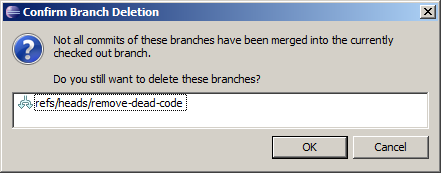- Home
- About Saros
- Installation & Set-Up
- Support
- Develop on Saros
- Check-Out and First Steps
- Ongoing Work
- Guidelines
- Tools
- Processes
- Mailinglists
- Bug Tracker
- Saros@Sourceforge
- Google Summer of Code
- FAQ in daily practice
- Update local code to master
- Revert local changes
- Upload a new patch set
- Building in Gerrit failed!
- Get & run someones change
- Change? Patch set? Submit?
- Check Gerrit permissions
- Delete local branch
- Duplicate Location Error
- Review a change
- Run STF tests locally
- STF tests fail
- Set up STF tests
- Write STF tests
- Git use-cases
- Technical Documentation
- Research
- Contact
How to delete an old branch in EGit?
Imagine you worked on a feature on the branch e.g. remove-dead-code, pushed your change to Gerrit and now you want to delete your local branch remove-dead-code. You can't delete a checked out branch, so you need to switch to another branch and then delete the unwanted branch.
-
Switch branch
Right click on Saros and select → →
This should not be the branch you want to delete!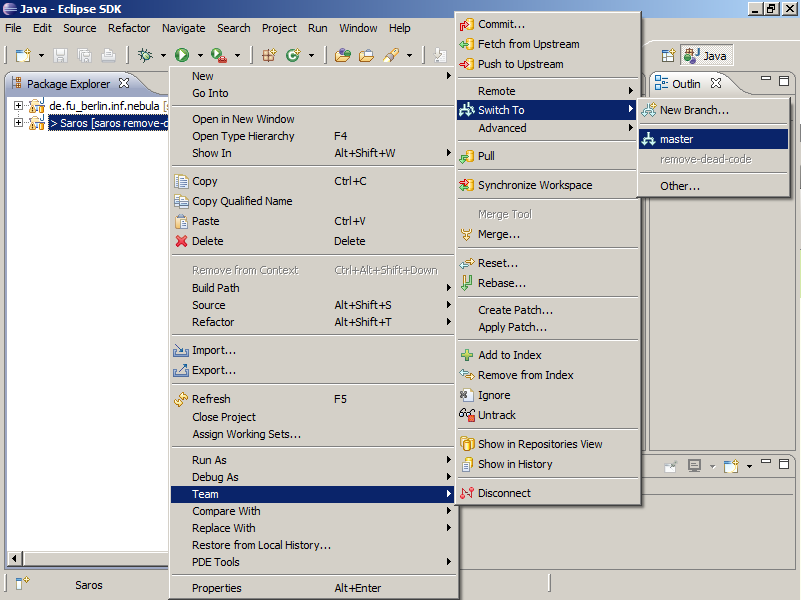
-
Open delete dialog
Right click on Saros and select → →
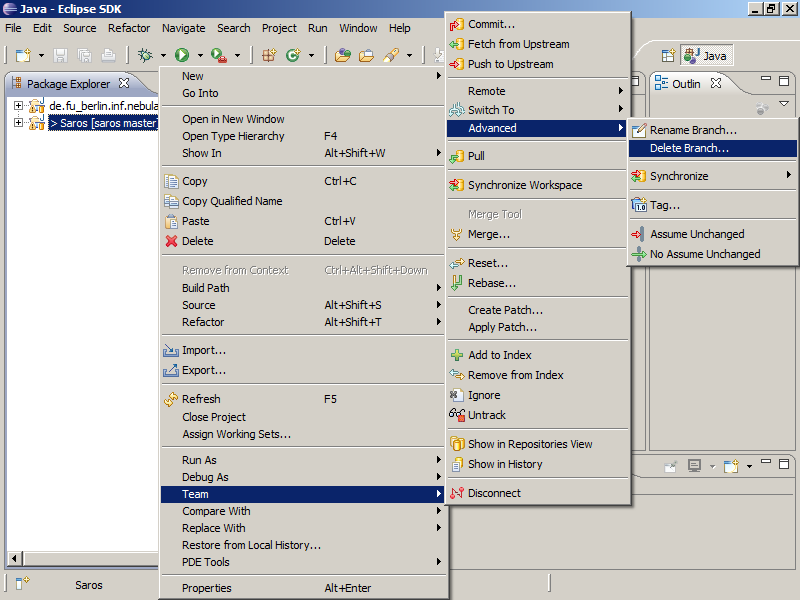
-
Select branch
Select the branch you want to delete. The check mark indicates which branch is checked out.
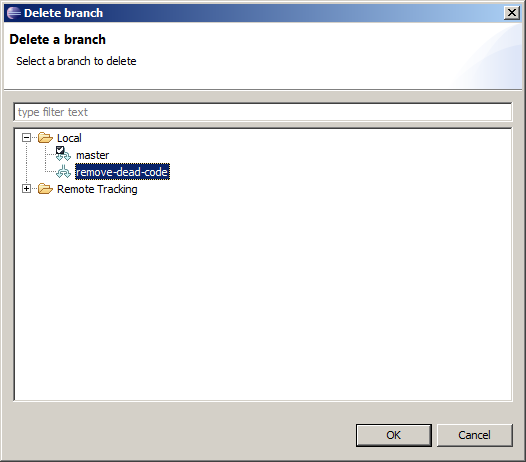
-
Confirmation
Confirm the deletion by clicking