- Home
- About Saros
- Installation & Set-Up
- Support
- Develop on Saros
- Check-Out and First Steps
- Ongoing Work
- Guidelines
- Tools
- Processes
- Mailinglists
- Bug Tracker
- Saros@Sourceforge
- Google Summer of Code
- FAQ in daily practice
- Update local code to master
- Revert local changes
- Upload a new patch set
- Building in Gerrit failed!
- Get & run someones change
- Change? Patch set? Submit?
- Check Gerrit permissions
- Delete local branch
- Duplicate Location Error
- Review a change
- Run STF tests locally
- STF tests fail
- Set up STF tests
- Write STF tests
- Git use-cases
- Technical Documentation
- Research
- Contact
Saros HTML GUI
Since we're working on Saros for IntelliJ, the question arose how to handle the two different GUI frameworks of Eclipse (which uses SWT) and IntelliJ (which uses Swing). Our answer is to embed a web browser in the IDE which can display HTML elements that are styled via CSS and made interactive through JavaScript.
This page explains the basic things you need to know if you want to further the development of the Saros HTML GUI.
- Activating the HTML GUI
- Installing dependencies
- Building the JavaScript application
- Getting to know the code of the HTML GUI
- Providing functionality: The Java part
- Providing the user interface: The HTML and JavaScript part
- Ease the development process: Tips and tools
- Running in the IDE: Special challenges
Activating the HTML GUI
The usage of the HTML version of Saros is guarded by a feature toggle.
Eclipse
In Eclipse you have to uncomment the SarosViewBrowserVersion view in de.fu_berlin.inf.dpp/plugin.xml and provide the Java property
saros.swtbrowser=true
by changing the corresponding line in de.fu_berlin.inf.dpp/saros.properties.
To be able to see the HTML GUI in eclipse when running Saros, you have to open the Saros view in eclipse via Window > Show View > Other > Saros > Saros View.
IntelliJ
In IntelliJ you just have to provide
-Dsaros.swtbrowser=true
as VM Option (in the Run Configurations dialog). For further information about developing the HTML GUI in IntelliJ please see here.
Installing dependencies
To develop the Saros GUI JavaScript application, the NodeJS package manager, NPM is required. NPM is responsible for providing external JavaScript resources and tools for tasks like running unit tests and building the application. For more information about installing NodeJS and NPM see here.
You may try the most recent LTE version of NodeJS (i.e. from the 4.2.* line), but there are occassional problems with newer NodeJS version under Windows 8+. If you encounter such problems, the newest fall-back version is NodeJS 0.10.41.
Before you are able to run the build tasks you have to navigate to de.fu_berlin.inf.dpp.ui.frontend/html/ and run npm install to download and install external dependencies.
Required dependencies and tools as well as convenient script definitions are defined in de.fu_berlin.inf.dpp.ui.frontend/html/package.json, see here for a detailed documentation.
Building the JavaScript application
Currently, the building of the JavaScript application is NOT integrated in the general Saros build process and must therefore be executed separately. To build the JavaScript application, navigate to de.fu_berlin.inf.dpp.ui.frontend/html/ and run npm run build. Alternatively it is also possible to run npm run watch, which builds the application once and then listens to any future changes and automatically rebuilds everytime (read here for more information).
Getting to know the code of the HTML GUI
The code consists of four parts
- the Java part which defines the interface between the core module and the GUI, which is located in the
de.fu_berlin.inf.dpp.uimodule, - the actual GUI code (HTML, CSS and JavaScript resources), which is located in the
de.fu_berlin.inf.dpp.ui.frontendmodule, - the Eclipse-specific part in the package
de.fu_berlin.inf.dpp.ui.browserand the classSarosViewBrowserVersion, - the IntelliJ-specific part in the package
de.fu_berlin.inf.dpp.intellij.ui.swt_browser.
As the IDE-specific parts are only concerned with the embedding of the browser in the IDE and the creation of dialog windows, they probably do not have to change for regular development in the GUI. See the following figure for the relations between the relevant modules.
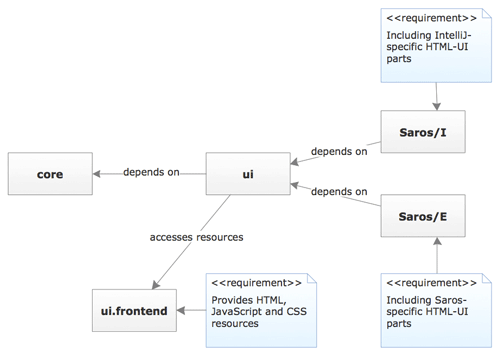
Providing functionality: The Java part
In this section, the structure of the de.fu_berlin.inf.dpp.ui module and the interface between Java and JavaScript will be explained.
JBusTour
In addition to the information below it might be useful to take the JBusTour "Extending the HTML GUI", which takes you directly to the relevant code segments.
Communicating with the Saros core
The only way that JavaScript code can call Java code is via so-called browser functions that have to be injected into the website.
new JavascriptFunction("function_name_in_js") {
@Override
public Object function(Object[] arguments) {
// JAVA code to be executed
// return a value back to JavaScript (often null)
}
}
The code above shows the general template. The JavascriptFunction is an SWT-independent abstraction for a browser function. It contains a browser property that may be used to make calls back to JavaScript like this:
browser.run("alert('Invalid input')");
The Java code inside the function will probably do parameter checking and conversion and then call a Saros core method. It is important to know that the callback happens on the UI thread. Use the PicoContainer to get references to core classes. Read on for information about how to structure your browser functions.
Structure of the Java code
The image below shows a selection of the relevant classes. It may be a useful illustration while reading this section.
The classes for the browser functions are left out as they are basically just a list of anonymous classes and their grouping may be changed often.
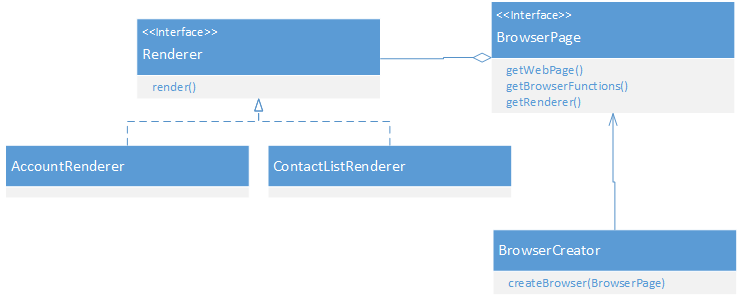
There is already a mechanism to inject the browser functions into the corresponding websites. Each website is represented by a implementation of the BrowserPage interface.
The Java class de.fu_berlin.inf.dpp.ui.webpages.SarosMainPage represents the Saros main view including the roster and session tree, for example. Each BrowserPage implementation contains three pieces of information:
- Where the corresponding HTML is located:
public String getWebpage() - A list of the needed browser functions:
List<JavascriptFunction> getJavascriptFunctions() - A list of the renderers (more about that later on):
List<Renderer> getRenderer()
So to inject a browser function into the webpage it just has to be contained in the list returned by getJavascriptFunctions(). However, the browser functions should not be declared in the BrowserPage classes themselves. The BrowserPages only bundle and group browser functions declared in separate classes for each webpage. The classes containing browser functions are located in the packagede.fu_berlin.inf.dpp.ui.browser_functions.
There are two criteria for splitting the browser functions and both have to be considered. Firstly, according to the dependent core classes and, secondly, according to their usage in different websites. Functions like createAccount may be used in different websites. As main objective the BrowserFunction classes should declare the functions in such a way that each function is declared only once. Therefore the introduction of a new feature might lead to the creation of a new BrowserFunction class. For bundling the dependencies to core classes, facades in the package de.fu_berlin.inf.dpp.ui.core_facades can be introduced or extended. The structure of both BrowserFunction classes and CoreFacade classes depends heavily on the code in the Saros core and the features already implemented in HTML. So it is difficult to give a general guideline yet.
The important thing to note here is that the current partition into one BrowserFunction class for each webpage was just by chance and can be adapted as the GUI evolves. If you want to copy a browser function definition to another class, extract it instead and use the extracted code in both classes. Each BrowserPage can use multiple BrowserFunction classes.
A side note: It is also possible to leave the separation into one BrowserFunction class per webpage. Then, however, an additional layer has to be introduced which contains the actual implementation of the callback and bundles them to the aforementioned criteria to avoid code duplication. This approach can help to collect the browser functions for the BrowserPage (otherwise in complex scenarios you would have to iterate over multiple lists and collect their elements... which is also manageable).
Displaying application state in the browser
Up until now we have only looked at the other direction, calling Java from JavaScript. Now we will see how to call JavaScript from Java and this is pretty easy:
Future res = browser.run("javascript-command");There are basically two methods browser.run(String javascript) and browser.syncRun(String javascript).
Note: You should not simply execute arbitrary JavaScript code here because we want a clean interface with predictable behaviour. Therefore, there is an event bus provided by the SarosApi module, see section Providing the user interface: The HTML and JavaScript part for more information. In the future, the execution of JavaScript code should be abstracted completely, by using the class de.fu_berlin.inf.dpp.ui/src/de/fu_berlin/inf/dpp/ui/JavaScriptAPI.java.
The first one returns a Future with the result (you have to call get() to be informed about exceptions) whereas syncRun might block. Important: do NOT make a blocking call on the UI thread (you can use browser.isLoadingCompleted() to check whether the call will block). The reason for the delayed execution is that the browser waits until JavaScript objects have been initialised, otherwise the calls would be unreliable. There is also a run(String, CallbackFunction) method which might be more convenient depending on the use-case.
The Renderer classes in the package de.fu_berlin.inf.dpp.ui.renderer are responsible for making calls to JavaScript and supplying it with the Saros state. There may be more than one renderer per BrowserPage. The existing renderers should give you a pretty good idea about how to render application state. There are different approaches on how to render something: ContactListRenderer is informed by Listeners (see de.fu_berlin.inf.dpp.ui.manager.ContactListManager) about state changes whereas the AccountRenderer has to query the state explicitly because there are no account changed events (yet).
PicoContainer
As almost all HTML GUI classes are managed by PicoContainer, do not forget to update de.fu_berlin.inf.dpp.SarosHTMLUIContextFactory after recreating classes.
GUI model
The package de.fu_berlin.inf.dpp.ui.model contains a presentation-oriented representation of the Saros state. The classes are intended to be converted into JSON-Strings (Saros uses GSON for that) and are immutable. If you can new functionality to the GUI, you most likely will have to add new model classes as well. The conversion of these model classes into JSON-Strings happens in the renderers.
Providing the user interface: The HTML and JavaScript part
The design of the GUI itself is done in HTML, CSS, and JavaScript and resembles standard web development. These files are located in de.fu_berlin.inf.dpp.ui.frontend/html. This part describes the architecture of the de.fu_berlin.inf.dpp.ui.frontend module. That module contains the relevant HTML, CSS and JavaScript resources and provides them to the de.fu_berlin.inf.dpp.ui module.
Technologies, Libraries and Frameworks
The JavaScript application is based on AmpersandJS, a framework available via NPM and originally built upon BackboneJS. The most important components of AmpersandJS used in the Saros GUI are ampersand-state, ampersand-collection and ampersand-view, so you should check out their documentation. For a convenient entrance and some general documentation, check out this and that.
For accessing and bundling the dependencies, Browserify or Watchify (for npm run watch) is utilised. They enable you to use require('module-name') to load and use a given module. For example, if you want to use ampersand-state to define your own state object, you can do it like that:
var AmpersandState = require('ampersand-state');
module.exports = AmpersandState.extend({
props: {
name: ['string'true],
otherProperty: ['number'],
}
});
The so defined module (must be saved in its own file) can be required in the same way, given the relative path to the file as module name.
To ease the use of appealing visual components (like dropdown menus, buttons etc.) Bootstrap is used.
As HTML template engine Handlebars.js is used.
Project structure
To make it easy for developers to find the source code responsible for a specific component, the source directory (html/src) is structured in four directories, which either contain all files of a specific type (/fonts, /images), feature (/elements) or page (/pages). The elements' and pages' directories each hold several subdirectories which are named after the component that the including files describe. These files are the respective modules and templates.
The templates describe the concrete DOM representation of a view-module and are written for Handlebars.js.
The modules directly inside of each folder are those views, which are responsible for managing the specific part of the GUI. In some elements' directories (e.g. /account or /contact) there is another subdirectory called /models, in which models and/or collections (data representations) used by the view-modules can be found. The views have to synchronise the data between models and their representation in the DOM.
The convention is that every JavaScript file in the project holds exactly one module. An exception to that is the entrance point of the application, html/src/app.js, which therefore also doesn't need to be provided as a module.
Furthermore, inside of each page's directory there is exactly one HTML file, which is responsible for rendering the corresponding content. Pages are different to elements as the view of a page always represents a closed entity in the Saros GUI, while the view of an element is contained by one or more other views.
In the following figure, the relations between the named components of the application are visualised.
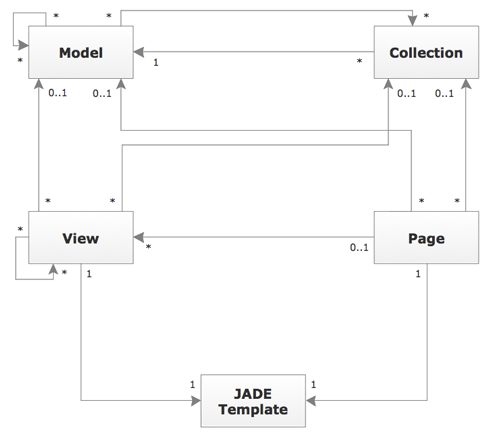
In html/css one can find the internal CSS definitions (html/src/css/saros.css) as well as external. Unit tests are specified in html/test. The application bundle generated by the build process is placed in html/dist/bundle. All files, which are needed for the built ui-frontend OSGi module have to be copied to html/dist. This is done by the copysrcs script which is run automatically after every npm run build or right before every npm run watch. If new sources, which might not fit in the above described project structure, are added please make sure that they are handled by the script.
The JavaScript SarosApi module
The interface between Java and JavaScript on JavaScript-side is completely encapsulated in the SarosApi JavaScript object, afterwards called SarosApi, which lives in html/js/saros-api.js. The SarosAPI takes a role as a facade via hiding the injected functions provided by Java behind convenient functions. That way for example, instead of calling __java_connect(account) one can require the SarosApi and call the corresponding function like this:
var SarosApi = require('./saros-api');
SarosApi.connect(account);
In the other direction, the Java-to-JavaScript interface, the SarosApi serves as an event bus. Every JavaScript call made from Java should be done via triggering an event and passing data via SarosApi.trigger('eventName', data). The JavaScript application can listen and respond to such events via SarosApi.on('eventName', callbackFunction).The following figure visualises the interface between the ui module and the Saros GUI JavaScript application, schematically. The SarosApi serves as a middleware for the communication between the Java and JavaScript part. See html/src/saros-api.js for a list of currently used events.
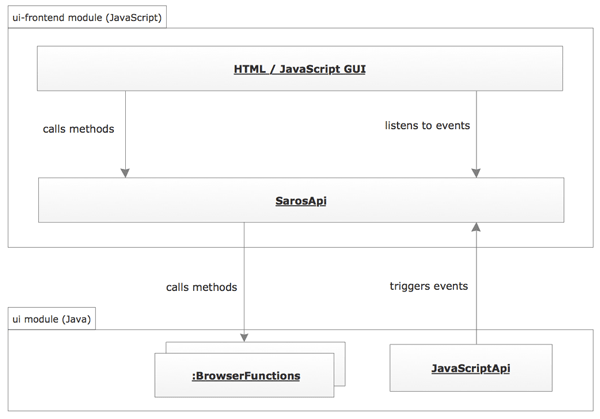
Ease the development process: Tips and tools
Make sure to be able to develop standalone
It is recommended to develop the HTML and JavaScript part in such a way that the webpage can be viewed in standalone web browsers. This way, the whole set of tools for regular web development, including debugging support, can be used. Otherwise JavaScript development in the embedded browser is rather cumbersome. To be able to do so you have to provide some data to the application, which is quite easy via the SarosApi object. For example, check the following code snippet which can be put into the init function in html/src/app.js (or you can run it in your browser console, for example):
SarosApi.trigger('updateState', {
"activeAccount": {
"username": "someUser",
"domain": "saros-con.imp.fu-berlin.de",
"jid": {
"jid": "someUser@saros-con.imp.fu-berlin.de/Saros"
}
},
"contactList": [
{
"displayName": "Alice",
"presence": "Offline",
"addition": "",
"jid": "alice@saros-con.imp.fu-berlin.de"
},
{
"displayName": "bob@saros-con.imp.fu-berlin.de",
"presence": "Online",
"addition": "",
"jid": "bob@saros-con.imp.fu-berlin.de"
}
],
"connectionState": "CONNECTED"
});
That way, you can fake the state of the application to be able to test certain components/states. In this case you are connected with the user "someUser", and have two contacts in your contact list, one being offline and one being online.
After the code works standalone, it can be integrated into Saros. But do not do that too late! There are some quirks when running the application inside the IDE! For more information about such quirks, see here.
Tools
The following tools/scripts can be run via navigating to de.fu_berlin.inf.dpp.ui.frontend/html/ and executing the corresponding command. They are defined in the scripts property in html/package.json.
Building the application
To build the application run npm run build. This will precompile the JADE templates, bundle all internal and external required JavaScript files into html/dist/bundle/bundle.js, create the source maps and copy all relevant files to html/dist/, which is the directory which will be provided to the de.fu_berlin.inf.dpp.ui module.
Automatic building: Watch
For a better workflow it is recommended to run npm run watch instead of npm run build. This will initialize the building once (as described above) and then listens to all changes in the directly and indirectly required modules and templates by app.js afterwards. After every detected change the bundle.js file will be updated automatically and faster than build without having to run the command after every minor change.
Please note, that all files, which are not explicitly "required" by app.js or any child of it are not listened to. This means, that e.g. CSS or image files are not automatically copied into the /dist folder after any change. If such a non-referenced file is modified the build or watch script has to be run manually again.
Testing the application: Mocha
To run the unit tests run npm run test. For unit-testing Mocha is used. The test specification are present in html/test/.
Take care of your code: Auto-formatting
Run npm run format to auto-format your code. The according rules are defined in html/.jscsrc. The tool JSCS is used. Currently, only a small set of rules is defined, which may be extended in the future.
Running in the IDE: Special challenges
Handling multiple jQuery instances
Currently, there is one jQuery instance injected by the utilised SWT-browser which is to old to satisfy all other dependencies. Therefore, we use our own additional jQuery instance. To avoid namespace problems we load the jQuery instance in the $$ namespace (that is done in html/js/app.js). Thus, when referring jQuery in the application, $$ should be used, currently. In the future, it may be reasonable to utilise a browser-widget without an extension for jQuery or updating the injected jQuery version, but this should be evaluated in more depth.
Handling DOM events
There seems to be an issue with the propagation of DOM events when running the application inside the browser-widget which occurred when opening the context menu (provided by an external Bootstrap plugin). When the application is running in a browser, stand-alone, everything works as expected. When running it inside an IDE, the context menu is shown on the mousedown event, as expected, but on the following mouseup event it is removed again, instantly. Debugging revealed, that the property which of the jQuery event object is not working correctly, which may be in relation to this issue. The problem is fixed via introducing an offset when showing the context menu such that the cursor is focusing the context menu element.
