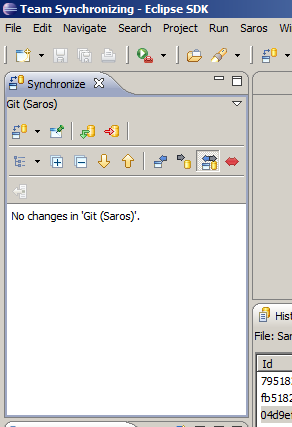- Home
- About Saros
- Installation & Set-Up
- Support
- Develop on Saros
- Check-Out and First Steps
- Ongoing Work
- Guidelines
- Tools
- Processes
- Mailinglists
- Bug Tracker
- Saros@Sourceforge
- Google Summer of Code
- FAQ in daily practice
- Update local code to master
- Revert local changes
- Upload a new patch set
- Building in Gerrit failed!
- Get & run someones change
- Change? Patch set? Submit?
- Check Gerrit permissions
- Delete local branch
- Duplicate Location Error
- Review a change
- Run STF tests locally
- STF tests fail
- Set up STF tests
- Write STF tests
- Git use-cases
- Technical Documentation
- Research
- Contact
I messed up my local copy of Saros. How can I reset/clean up/revert my changes?
-
Enter Contextmenu
Right click on Saros and select → .
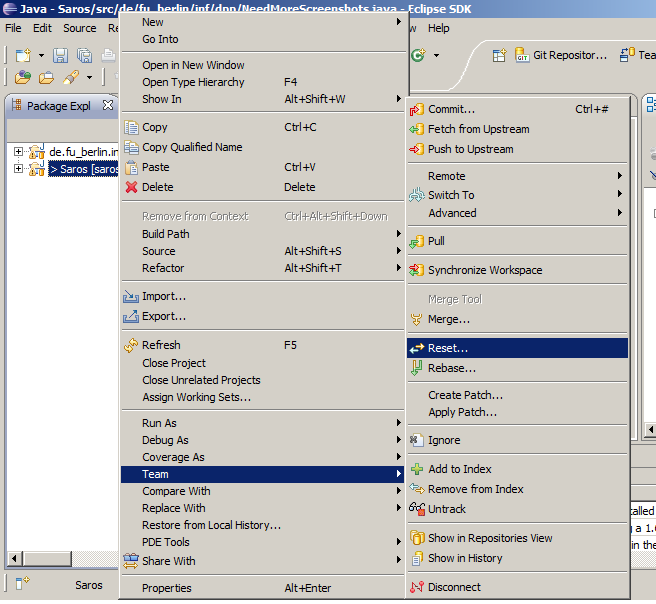
-
Select reset type
Select the branch you want reset your local code to. The default is the last commit. Select the reset type hard. This will reset your local files and your index.
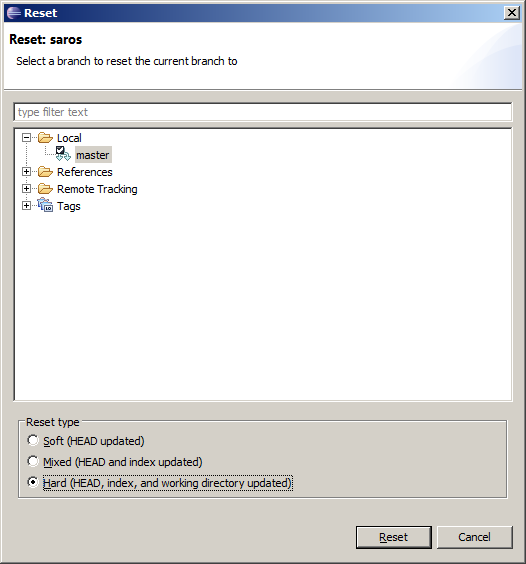
-
Confirm
Confirm the reset by clicking
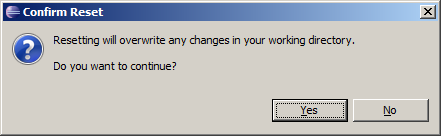
-
Clean tree
If the Package Explorer does not indicate any modification (like in the screenshot) you're done.
If there are still modifications you added news files to your working directory that are not part of the repository. Git reset won't delete them so you must delete them manually. Go on reading this chapter to remove them.
Hint: File modifications
In the bottom left corner of each resource in your Package Explorer are so called Icon Decorators. These little helpers indicate the state of a file (eg. staged, dirty). You should read more about them.
-
Enter Contextmenu
Right click on Saros and then →
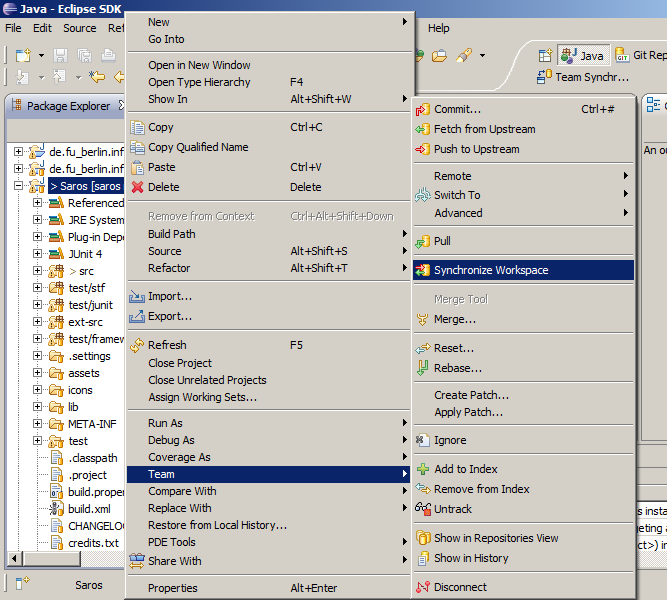
-
Switch perspective
Confirm moving to the Team Synchronizing perspective by clicking
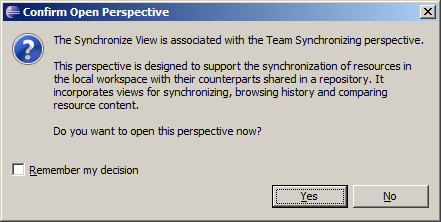
-
Delete files
Right click the files you want to remove and select Delete.
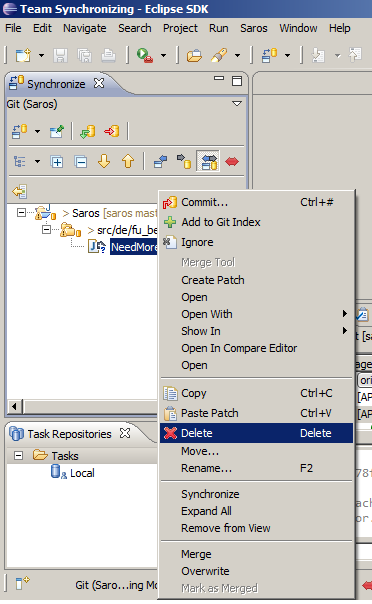
-
Confirm
Confirm your deletion by clicking
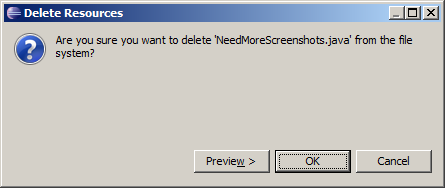
-
No changes left
As you can see there are no changes left.