- Home
- About Saros
- Installation & Set-Up
- Support
- Develop on Saros
- Check-Out and First Steps
- Ongoing Work
- Guidelines
- Tools
- Processes
- Mailinglists
- Bug Tracker
- Saros@Sourceforge
- Google Summer of Code
- FAQ in daily practice
- Update local code to master
- Revert local changes
- Upload a new patch set
- Building in Gerrit failed!
- Get & run someones change
- Change? Patch set? Submit?
- Check Gerrit permissions
- Delete local branch
- Duplicate Location Error
- Review a change
- Run STF tests locally
- STF tests fail
- Set up STF tests
- Write STF tests
- Git use-cases
- Technical Documentation
- Research
- Contact
I get a "Duplicate Location" error in Eclipse
You get a duplicate location error if you try to add a software site that is already in your list, but is not visible. In this case you just have to activate the site in your site preferences.
-
Open Available Software Sites Preferences
Click on "Available Software Sites"
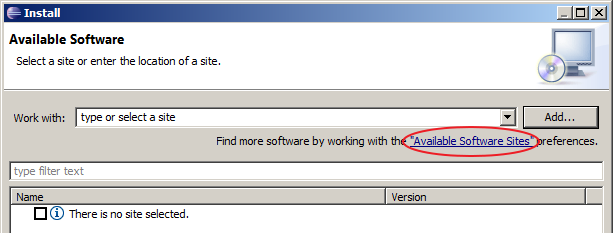
-
Activate the software site
Search for the software site you want to use (e.g. http://subclipse.tigris.org/update_1.6.x), set a check mark to enable it and click
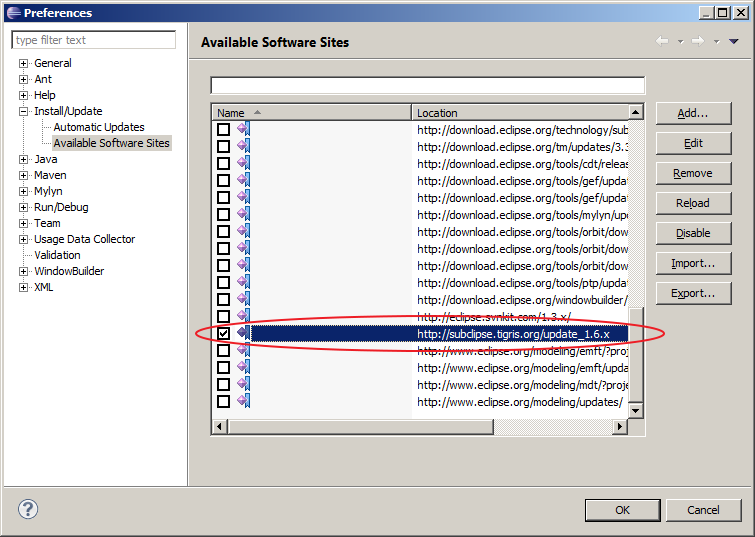
-
Select site
Select the update site from the Work with dropdown menu
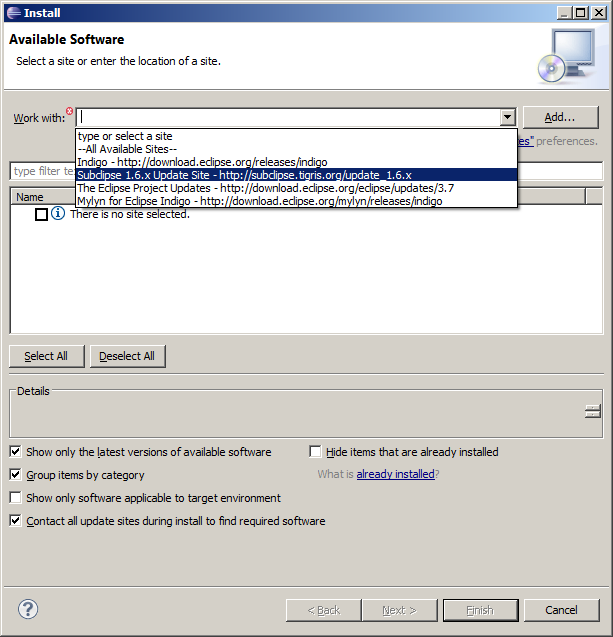
-
Done
Now you can use this software site normally and install the plug-ins you want.
