- Home
- About Saros
- Installation & Set-Up
- Support
- Develop on Saros
- Check-Out and First Steps
- Ongoing Work
- Guidelines
- Tools
- Processes
- Mailinglists
- Bug Tracker
- Saros@Sourceforge
- Google Summer of Code
- FAQ in daily practice
- Update local code to master
- Revert local changes
- Upload a new patch set
- Building in Gerrit failed!
- Get & run someones change
- Change? Patch set? Submit?
- Check Gerrit permissions
- Delete local branch
- Duplicate Location Error
- Review a change
- Run STF tests locally
- STF tests fail
- Set up STF tests
- Write STF tests
- Git use-cases
- Technical Documentation
- Research
- Contact
Abandon your change in Gerrit
-
Log in to Gerrit
Log in to Gerrit and click on your change. You can identify your change by the subject, your name in the Owner column and the branch sandbox.
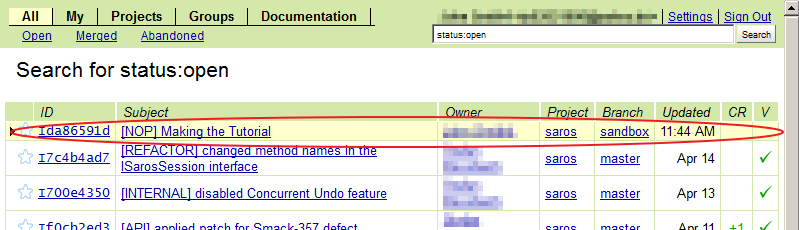
-
Abandon or submit your patchset
Click to abandon your change.
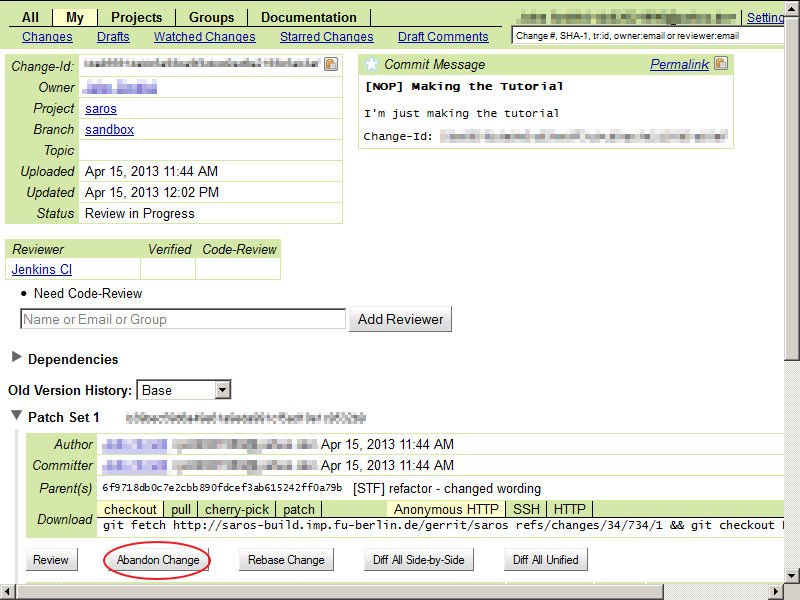
Normally you would wait for the approval of your change. Then you would click (if it's necessary) and .
If you can't see the button then your not in the submitter group (ask on the mailing list for access).
You have to abandon your change because this is only a tutorial. -
Add an abandon message
Add a meaningful abandon message and click
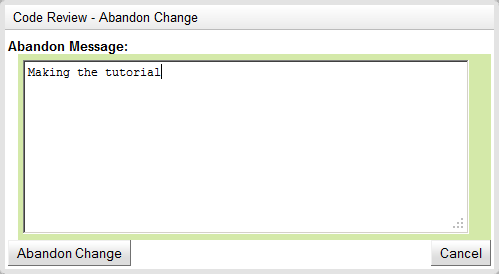
-
See the change
Navigate in Gerrit to → and you will see your abandoned change.
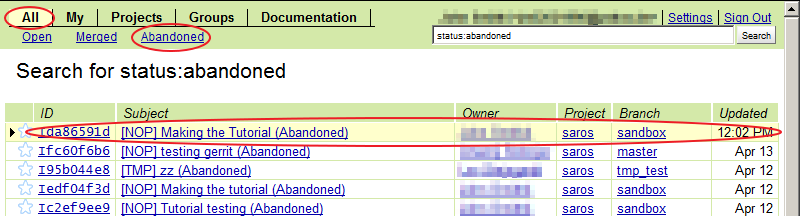
Congratulations! You have finished your first steps into Saros development! You can go on learning about Saros by taking a tour through the Saros source code or just browse the technical documentation to learn more about the architecture and components of Saros.
