- Home
- About Saros
- Installation & Set-Up
- Support
- Develop on Saros
- Check-Out and First Steps
- Ongoing Work
- Guidelines
- Tools
- Processes
- Mailinglists
- Bug Tracker
- Saros@Sourceforge
- Google Summer of Code
- FAQ in daily practice
- Update local code to master
- Revert local changes
- Upload a new patch set
- Building in Gerrit failed!
- Get & run someones change
- Change? Patch set? Submit?
- Check Gerrit permissions
- Delete local branch
- Duplicate Location Error
- Review a change
- Run STF tests locally
- STF tests fail
- Set up STF tests
- Write STF tests
- Git use-cases
- Technical Documentation
- Research
- Contact
Log in to Gerrit
We are using Gerrit for code reviewing so first you need to configure your Gerrit account. Our Gerrit is doing authentication based on OpenAuth. Currently, we support only Google accounts. After you signed up you need to pick a user name, add your email addresses and SSH keys. The first time you log in all this can be done from the landing page.
-
Navigate to Gerrit
Go to http://saros-build.imp.fu-berlin.de/gerrit and press Sign In (top right corner).
If your browser fails to display the website or you get an error just try http://saros-build.imp.fu-berlin.de/gerrit?s=0 to disable server side scripting.
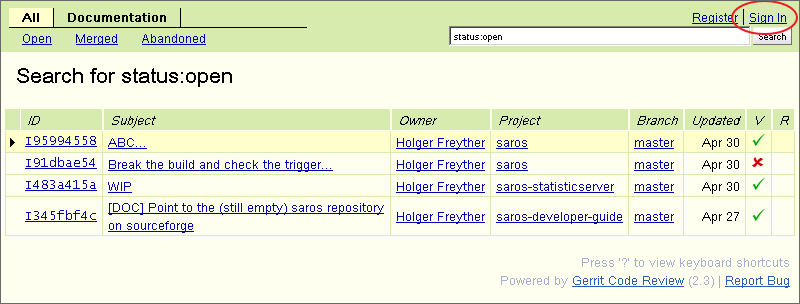
-
Sign into your OpenAuth Provider
You may need to sign into your Google account.
-
Authorize the usage by Gerrit
Allow to use your identity by Gerrit.
-
Configure the Gerrit account
Your browser will return to our Gerrit start page. Your full name and email address will be taken from your Google account. By clicking on "Settings" in the user-menu (top right corner) you can configure your Gerrit user name. (Known issue - Internal Server Error: If you get an Internal Server Error maybe your user name is already in use. Choose a different one.)
Now your Gerrit account almost configured. In the next two chapters we will configure your Eclipse to interact with Gerrit.
