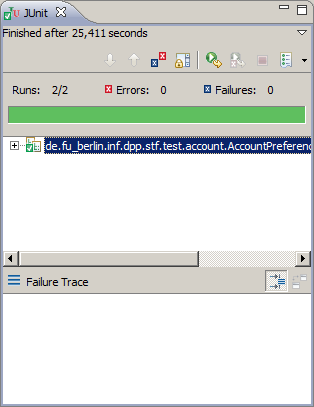- Home
- About Saros
- Installation & Set-Up
- Support
- Develop on Saros
- Check-Out and First Steps
- Ongoing Work
- Guidelines
- Tools
- Processes
- Mailinglists
- Bug Tracker
- Saros@Sourceforge
- Google Summer of Code
- FAQ in daily practice
- Update local code to master
- Revert local changes
- Upload a new patch set
- Building in Gerrit failed!
- Get & run someones change
- Change? Patch set? Submit?
- Check Gerrit permissions
- Delete local branch
- Duplicate Location Error
- Review a change
- Run STF tests locally
- STF tests fail
- Set up STF tests
- Write STF tests
- Git use-cases
- Technical Documentation
- Research
- Contact
How to run Saros STF tests locally?
- STF tests only run in Eclipse Classic 3.7. Not in newer Eclipse versions!
- Set up your STF configuration file
- Make sure your local Saros project has the name "Saros"
- Start the requiered launch configurations which are located in the directory test/resources/launch by right clicking the launch file and chose Run As → Saros_STF_[name]. This will start a new Eclipse instance with the selected launch configuration.
You only need to run the appropriate launch file(s). E.g. the test AccountPreferenceTest.java in the package de.fu_berlin.inf.dpp.stf.test.account only needs the tester ALICE. In this case you only need to start Saros_STF_Alice. -
Right click on the test you want to run and select Run As → JUnit test
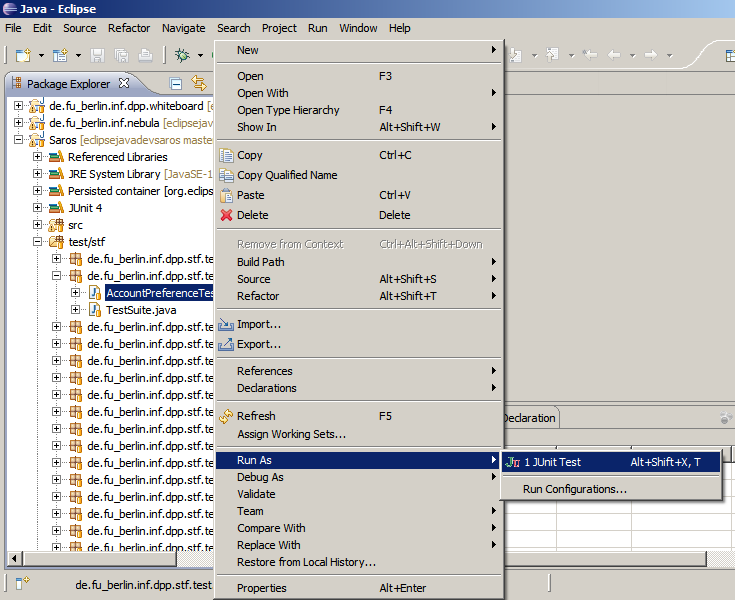
-
After the tests were performed your JUnit view schould look like this (no errors, no failures)