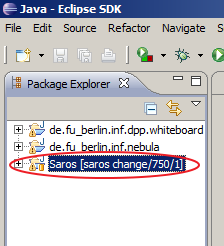- Home
- About Saros
- Installation & Set-Up
- Support
- Develop on Saros
- Check-Out and First Steps
- Ongoing Work
- Guidelines
- Tools
- Processes
- Mailinglists
- Bug Tracker
- Saros@Sourceforge
- Google Summer of Code
- FAQ in daily practice
- Update local code to master
- Revert local changes
- Upload a new patch set
- Building in Gerrit failed!
- Get & run someones change
- Change? Patch set? Submit?
- Check Gerrit permissions
- Delete local branch
- Duplicate Location Error
- Review a change
- Run STF tests locally
- STF tests fail
- Set up STF tests
- Write STF tests
- Git use-cases
- Technical Documentation
- Research
- Contact
Someone uploaded a change to Gerrit. How can I test this change?
Another developer has made some changes and uploaded them to Gerrit. You might want to take a closer look in your IDE. The EGit plugin has support to make that very easy. The guide below will lead you through the necessary steps to fetch a change from Gerrit into a new local branch.
-
Select
Right click on your project Saros and select → → .
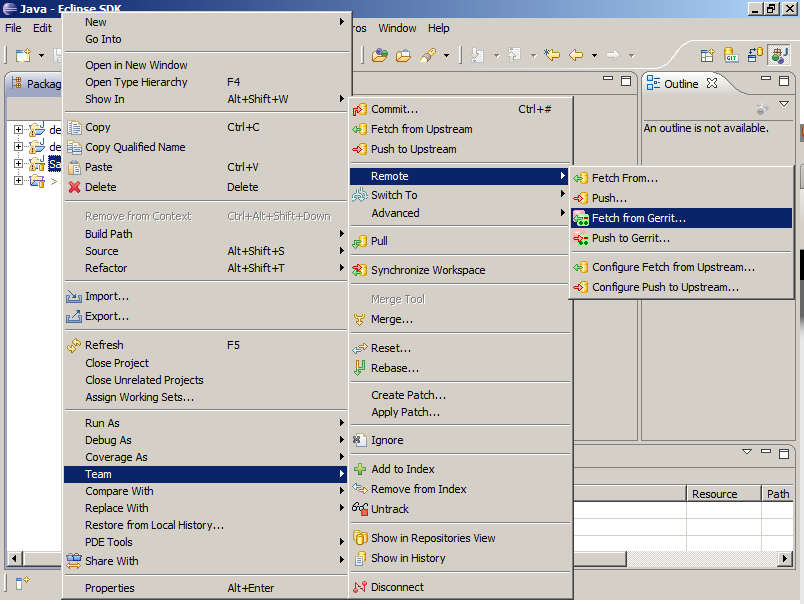
-
Fetch list of Changes
Click on the Change field and use CTRL+SPACE to fetch a list of available changes.
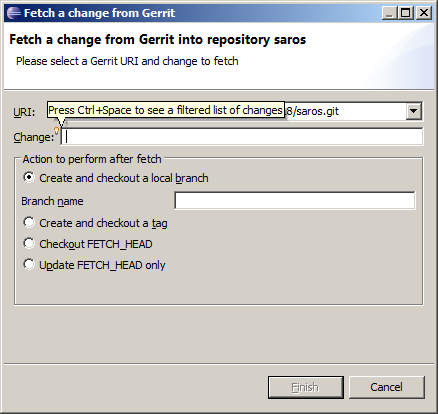
-
Select a change from the dropdown list
Select the change you want to modify. The entry "750 - 1" represents the 1st patch set of change no. 750, i.e. http://saros-build.imp.fu-berlin.de/gerrit/#/c/750/1.
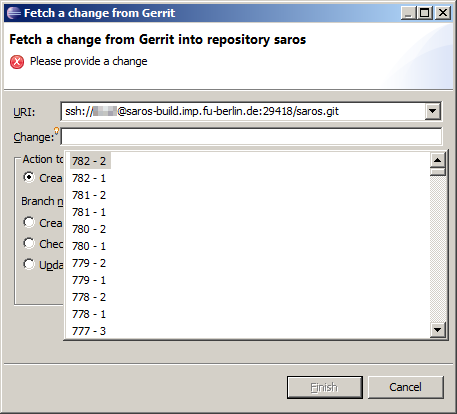
-
Select a change from the dropdown
After selecting a change the wizard will fill in the matching Git refspec, e.g. refs/changes/50/750/1.
EGit will create and checkout the change in a new branch. Click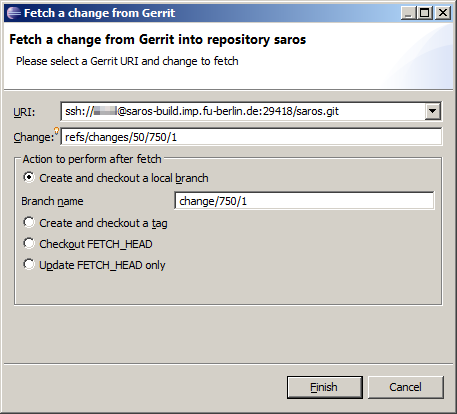
-
Wait
This may take some time.
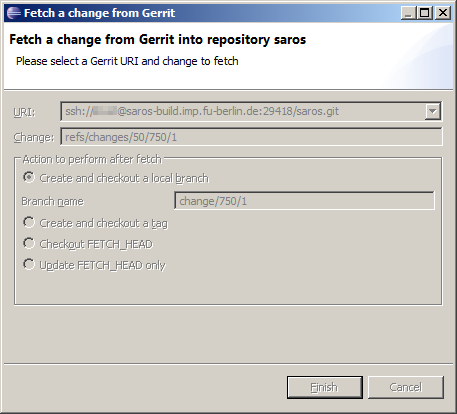
-
Switched to local branch
EGit will indicate that it switched to your new branch.