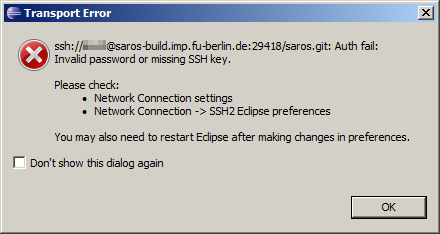- Home
- About Saros
- Installation & Set-Up
- Support
- Develop on Saros
- Check-Out and First Steps
- Ongoing Work
- Guidelines
- Tools
- Processes
- Mailinglists
- Bug Tracker
- Saros@Sourceforge
- Google Summer of Code
- FAQ in daily practice
- Update local code to master
- Revert local changes
- Upload a new patch set
- Building in Gerrit failed!
- Get & run someones change
- Change? Patch set? Submit?
- Check Gerrit permissions
- Delete local branch
- Duplicate Location Error
- Review a change
- Run STF tests locally
- STF tests fail
- Set up STF tests
- Write STF tests
- Git use-cases
- Technical Documentation
- Research
- Contact
Get Saros source code
Now you need to check out the source code of Saros for making changes on the code. The following procedure will explain the process.
-
Begin
Select →
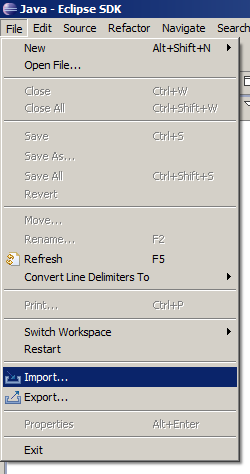
-
Select import from Git
Select → and click
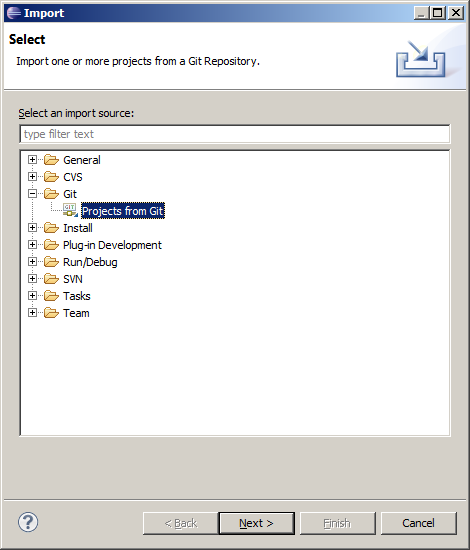
Known issue: No option Project from Git
You have to install EGit. -
Select Repository Source
If you use Eclipse 3.7.1 this dialog looks different and you get an information dialog telling you that the environtment variable HOME is not set. Confirm this information by clicking and click in the Select a Git Repository dialog. Then you can proceed with the next step 4. Source Git Repository.
Select and click
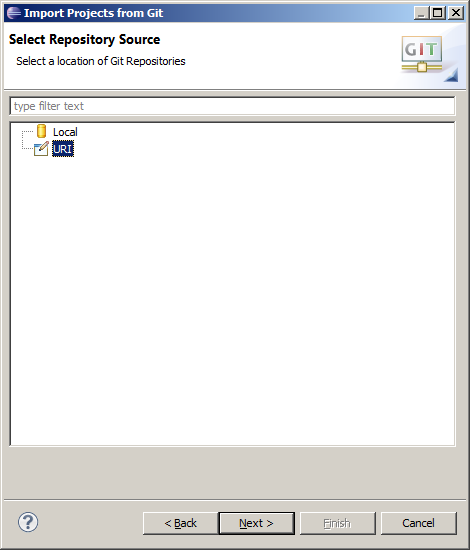
-
Source Git Repository
Fill in
- URI: ssh://saros-build.imp.fu-berlin.de:29418/saros.git
- User: Your user name in Gerrit
- Password: Leave the password field blank!
and click
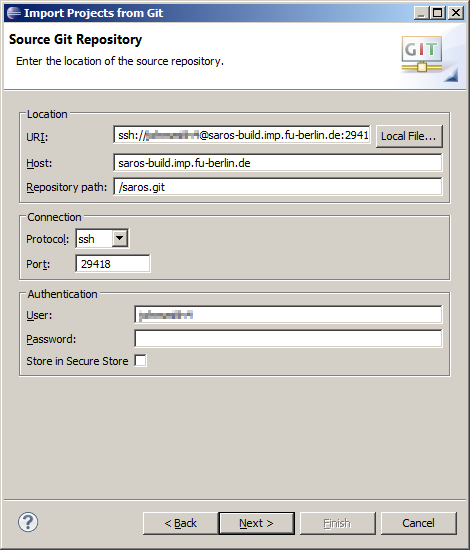
-
Question
Confirm that you want connect to the host by clicking
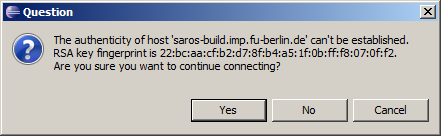
-
Select the branch
Click , select the branch and continue by clicking
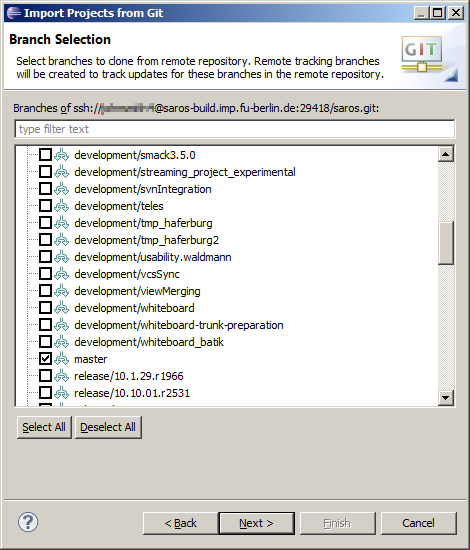
-
Select local destination
Decide where to store the cloned Git repository. The proposed directory should work and press
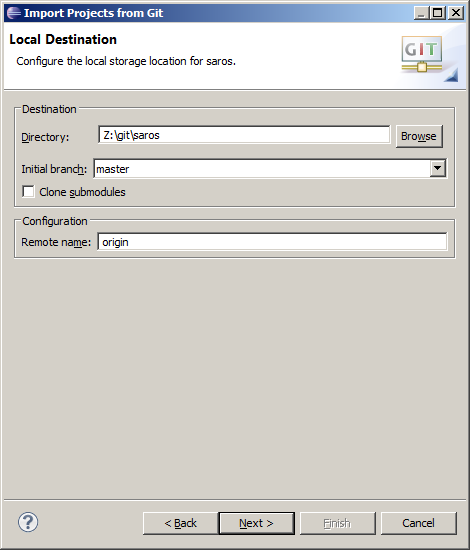
-
Cloning the repository
Progress of downloading the repository is shown. This may take some time.
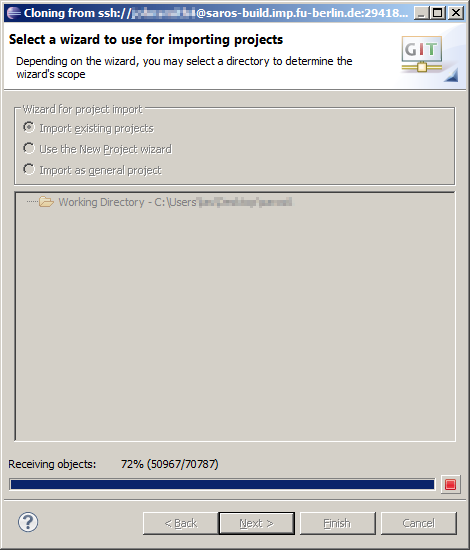
-
Select project directory
Select and import the top level directory and continue by pressing
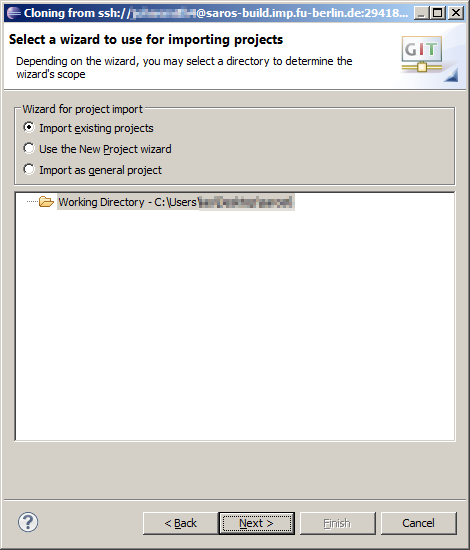
-
Import projects
Select at least
to import and click
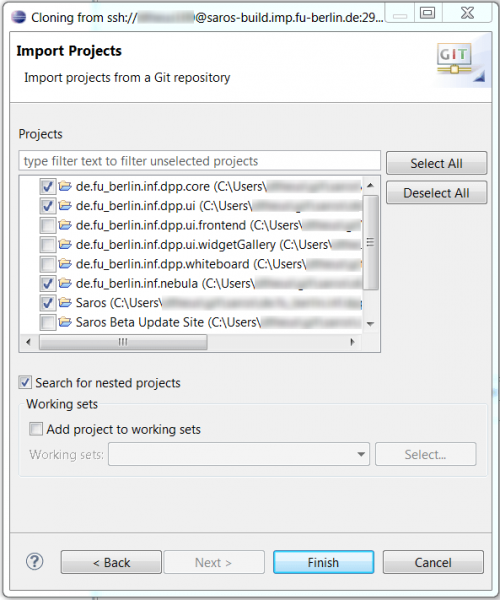
If you like: a project overview
de.fu_berlin.inf.dpp.ui.widgetGallery SWT widgets used in Saros de.fu_berlin.inf.dpp.whiteboard Concurrent drawing tool for communicating topics graphically de.fu_berlin.inf.nebula Supplemental custom SWT widgets and other UI components. For further information look at their website. de.fu_berlin.inf.dpp.core These are the IDE-independent parts of Saros de.fu_berlin.inf.dpp.intellij Saros for IntelliJ / JetBrains IDEA Saros that's Saros (for Eclipse) Saros Beta Update Site Just the beta update site Saros Misc Saros images and networking tools Saros Update Site Just the update site Known issue: Build errors
If you have about 80 build errors you probably forgot to install Subclipse. If you have about 2500 build errors you probably don't use Eclipse Classic or Eclipse RAP/RCP and should install PDE/API Tools plug-in from the http://download.eclipse.org/eclipse/updates/3.7 repository. If you have around 7 errors of the type "Unbound classpath variable: 'IntelliJ Lib/..." you need to set up Saros IntelliJ for Eclipse.
Now you have a copy of the Saros source code on your local hard drive. The next chapter will explain you how to run your local Saros code.