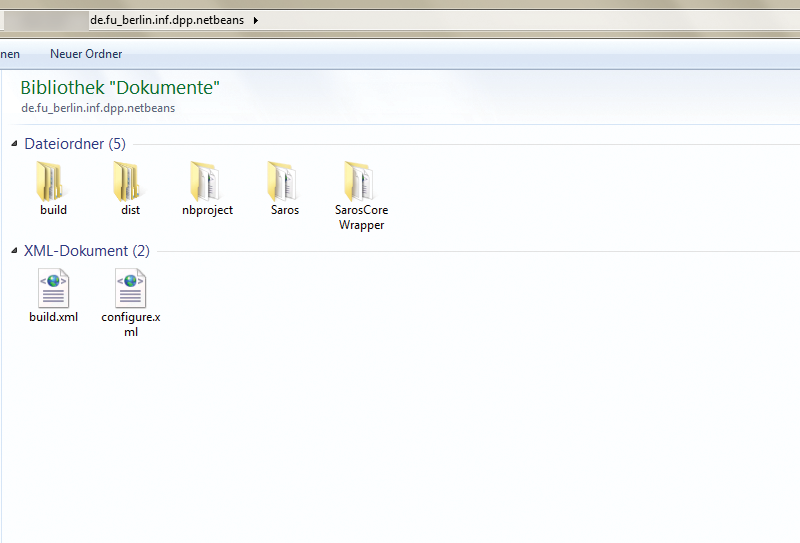- Home
- About Saros
- Installation & Set-Up
- Support
- Develop on Saros
- Check-Out and First Steps
- Ongoing Work
- Guidelines
- Tools
- Processes
- Mailinglists
- Bug Tracker
- Saros@Sourceforge
- Google Summer of Code
- FAQ in daily practice
- Update local code to master
- Revert local changes
- Upload a new patch set
- Building in Gerrit failed!
- Get & run someones change
- Change? Patch set? Submit?
- Check Gerrit permissions
- Delete local branch
- Duplicate Location Error
- Review a change
- Run STF tests locally
- STF tests fail
- Set up STF tests
- Write STF tests
- Git use-cases
- Technical Documentation
- Research
- Contact
Build SarosNetbeans just with Ant
Quick overview:
- Netbeans doesn't support headless builds for Ant-based modules. The build script needs to know where to find the platform in order to use its modules and custom Ant tasks.
- Therefore the platform must be downloaded first and properties have to be set which allow the build script to locate and use the platform.
- To accomplish the download and the configuration you are going to need a second Ant script. The existing module's build.xml cannot be adapted since it relies on the very properties that have yet to be set.
- Andrew Bythell provided the configure.xml script at his website angryelectron.com. The script was adapted and saved in the SarosNetbeans root directory.
- Perform the following steps to Build and Run SarosNetbeans just with Ant.
- Download and configure the platform
- Build the application
- Run the application
- Remove the downloaded platform
Download and configure the platform
- Open the Command Prompt, switch to the SarosNetbeans root directory and run “ant -f configure.xml"
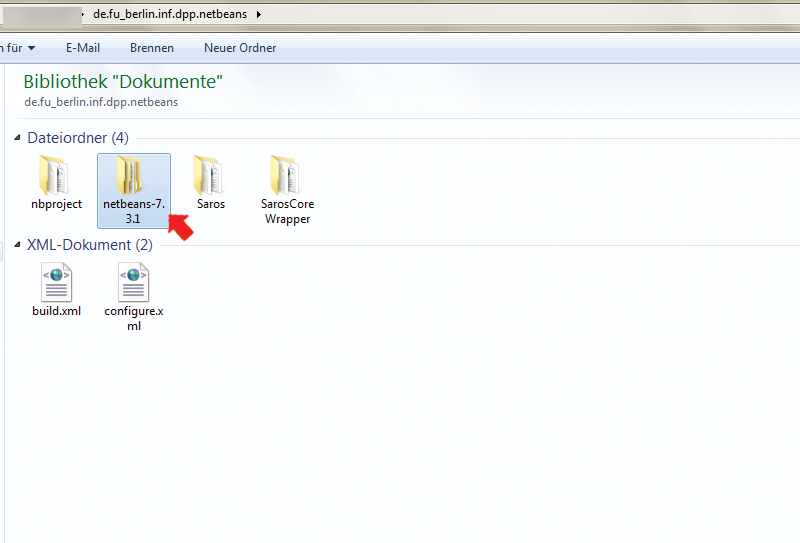
- After the command was executed you can see the downloaded platform.
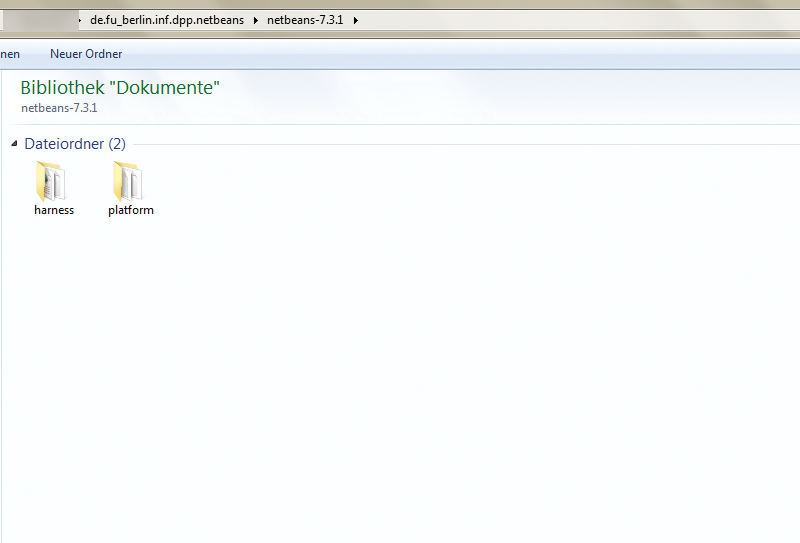
Build the application
- Run “ant create-platform" to build the Plugin.
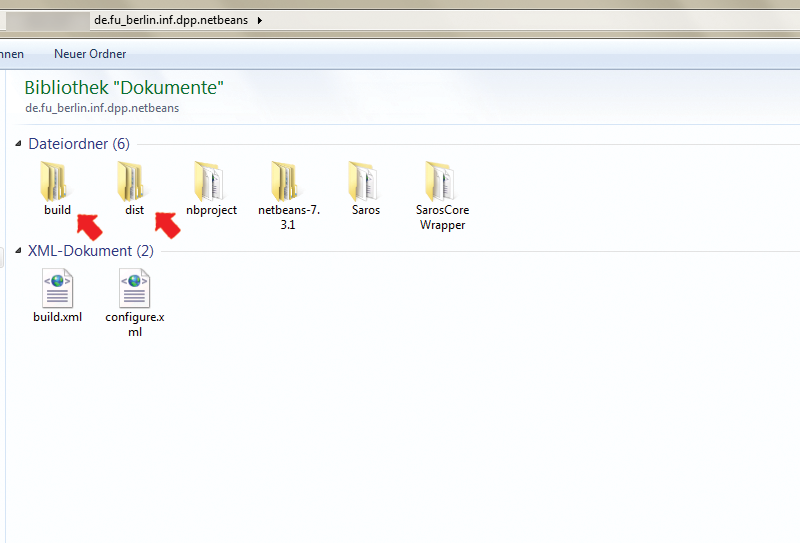
Run the application
- Use “ant run" to run the Plugin.
Remove the downloaded platform
- Run “ant -f configure.xml clean” to remove the platform.