- Home
- About Saros
- Installation & Set-Up
- Support
- Develop on Saros
- Check-Out and First Steps
- Ongoing Work
- Guidelines
- Tools
- Processes
- Mailinglists
- Bug Tracker
- Saros@Sourceforge
- Google Summer of Code
- FAQ in daily practice
- Update local code to master
- Revert local changes
- Upload a new patch set
- Building in Gerrit failed!
- Get & run someones change
- Change? Patch set? Submit?
- Check Gerrit permissions
- Delete local branch
- Duplicate Location Error
- Review a change
- Run STF tests locally
- STF tests fail
- Set up STF tests
- Write STF tests
- Git use-cases
- Technical Documentation
- Research
- Contact
Screenshots
Let's gather some impressions of Saros.
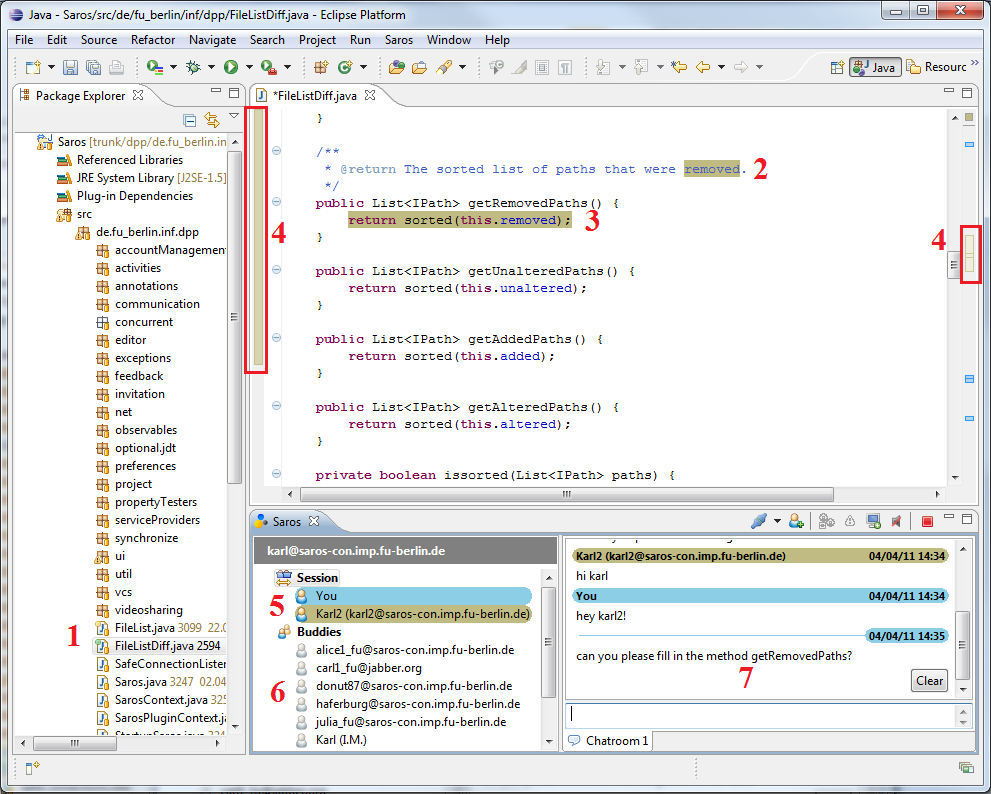
There are several features that enable you to remain aware of what your collaborators are doing.
- Marked files, which users with write-access have open (yellow) or visible (green).
- Current text selected by another user.
- Text changed by another user (by default, the last twenty edits are marked).
- Current view scope of other users (i.e. what portion of a file can they see).
The main components of the Saros interface.
-
The users in the current session. Notice how their color here matches their annotations in the editor.
-
The contact list, where all the people known to you are kept.
-
The chat window. Here you can send instant messages to everyone in the current session.
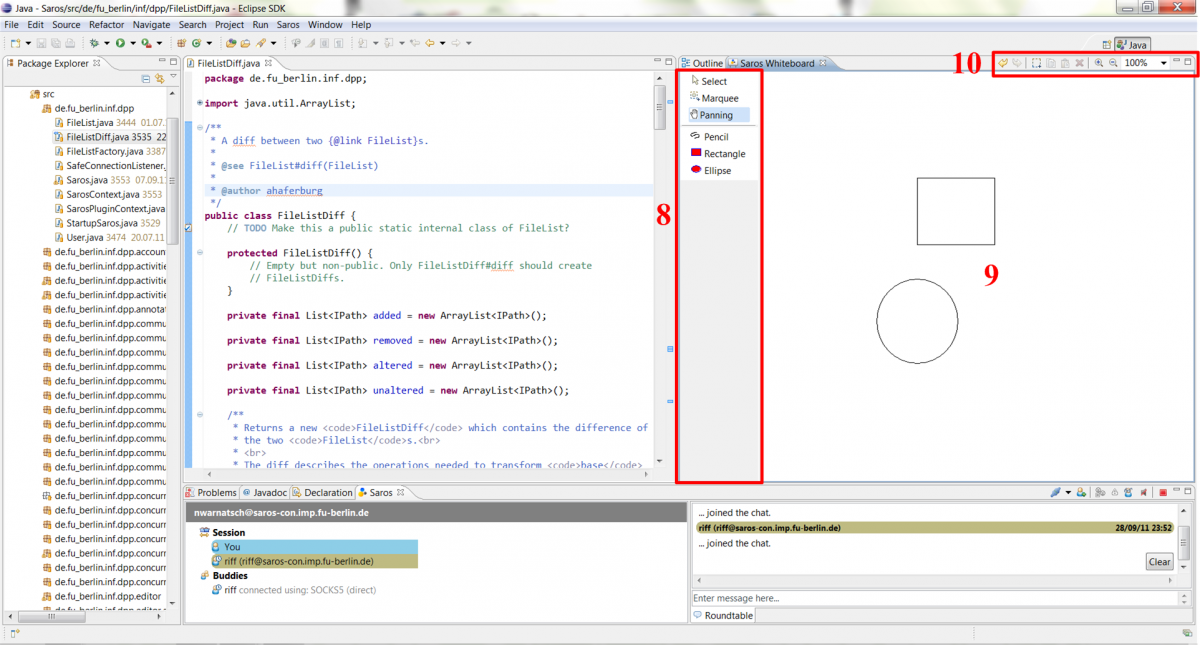
There is the whiteboard feature that allows you to sketch and share your ideas with other users.
-
The list of tools to sketch the ideas of an user.
-
If you want to select some drawn ideas, you need to use the tools Select and Marquee.
-
To Draw your ideas, you have the choice to take the prescribed objects, like ellipse or rectangle, or you can choose the freehand pencil.
-
-
The surface for the sketches, which are created by the users.
- The menu bar of the whiteboard with the functions of undo, selecting, copy, pasting, deleting and resizing of the sketch-surface.
